栅格布局
栅格介绍
名词解释
📗 CSS 网格布局(Grid Layout) 是CSS中最强大的布局系统。 这是一个二维系统,这意味着它可以同时处理列和行。
栅格系统与FLEX弹性布局有相似之处理,都是由父容器包含多个项目元素的使用。
兼容性
下面是栅格系统兼容性数据,你也可以在 https://caniuse.com/ (opens new window)在新窗口打开网站查看,所以在根据项目使用的场景决定是否使用栅格布局。
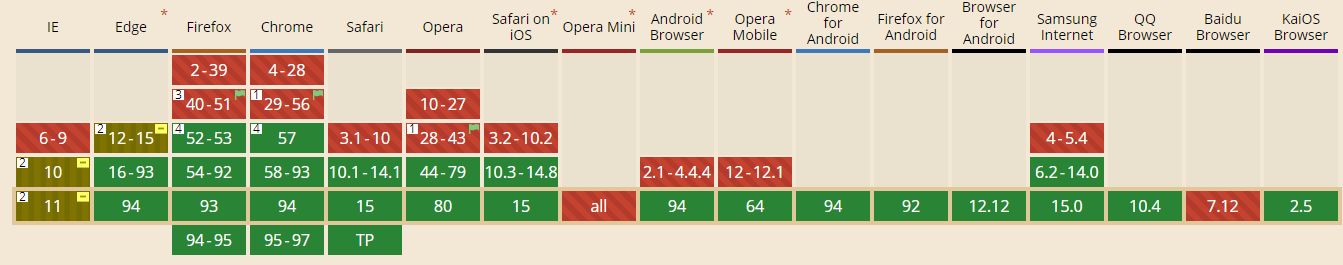
基本知识
栅格有关的元素说明
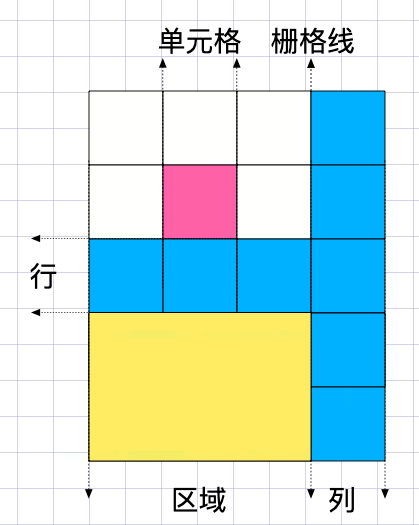
声明容器
块级容器
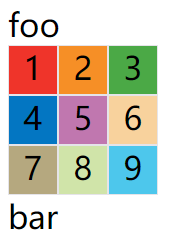
#container {
display: grid;
grid-template-columns: 50px 50px 50px;
grid-template-rows: 50px 50px 50px;
}
2
3
4
5
行级容器
display: inline-grid;
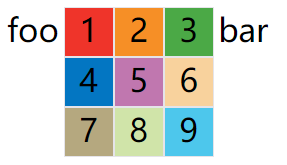
划分行列
📗 栅格有点类似表格,拥有 行 和 列。
使用 grid-template-columns 规则可划分列数,使用 grid-template-rows 划分行数。
固定宽度
下面是使用固定宽度划分两行三列的的示例,当容器宽度过大时将漏白。
article {
width: 300px;
height: 200px;
border: solid 5px silver;
display: grid;
grid-template-rows: 100px 100px;
grid-template-columns: 100px 100px 100px;
}
article div {
background: blueviolet;
background-clip: content-box;
padding: 10px;
border: solid 1px #ddd;
}
2
3
4
5
6
7
8
9
10
11
12
13
14
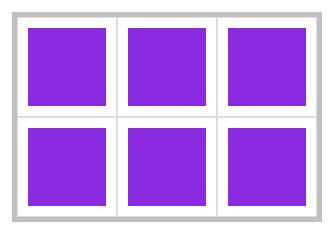
百分比 %
可以使用使用百分比自动适就容器。
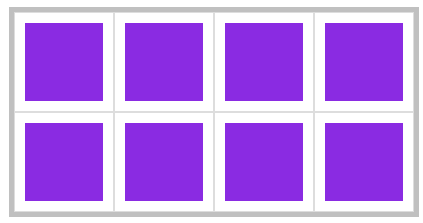
display: grid;
grid-template-rows: 50% 50%;
grid-template-columns: 25% 25% 25% 25%;
2
3
重复设置
📗 使用 repeat 统一设置值,第一个参数为重复数量,第二个参数是重复值
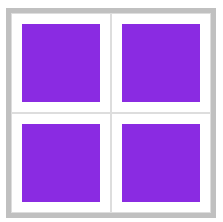
grid-template-rows: repeat(2, 50%);
grid-template-columns: repeat(2, 50%);
2
👾 可以设置多个值来定义重复,下面定义了四列,以 100%、20px 重复排列。
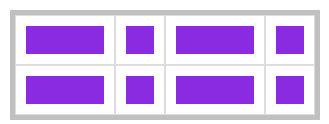
display: grid;
/* 50%的高度重复两行 */
grid-template-rows: repeat(2, 50%);
/* 100px 50px的高度重复两次 */
grid-template-columns: repeat(2, 100px 50px);
2
3
4
5
自动填充 auto-fill
自动填充是根据容器尺寸,自动设置元素尺寸。(在容器宽度已知的情况下,自动计算单元格大小)
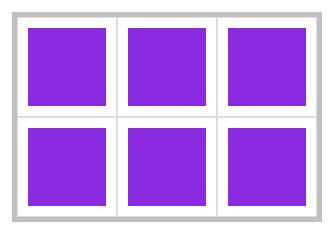
width: 300px;
height: 200px;
display: grid;
grid-template-rows: repeat(auto-fill, 100px);
grid-template-columns: repeat(auto-fill, 100px);
2
3
4
5
比例划分 fr
📗 使用 fr 单位设置元素在空间中所占的比例,下面按1份-2份 分成两组共四列。
单位组合
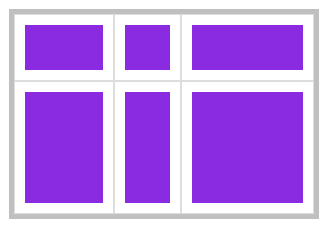
width: 300px;
height: 200px;
display: grid;
grid-template-rows: 1fr 2fr;
grid-template-columns: 100px 2fr 1fr;
2
3
4
5
重复定义
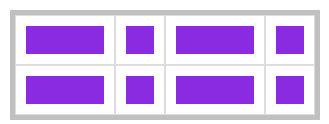
width: 300px;
height: 100px;
display: grid;
grid-template-rows: repeat(2, 1fr);
grid-template-columns: repeat(2, 2fr 1fr);
2
3
4
5
自动空间 auto 📐
📗 下面为第二个栅格列使用auto来让其获取所有剩余空间

<style>
main {
display: grid;
grid-template-rows: repeat(2, 1fr);
grid-template-columns: 20vw auto 30vw;
}
div {
background: blueviolet;
border: solid 1px #ddd;
color: white;
padding: 5px;
}
</style>
<main>
<div>1</div>
<div>2</div>
<div>3</div>
</main>
2
3
4
5
6
7
8
9
10
11
12
13
14
15
16
17
18
19
组合定义
📗 grid-tempalte 是 grid-template-rows、grid-template-columns、grid-template-areas 的三个属性的简写。
下面使用grid-template实现三行三列的布局
.app {
display: grid;
grid-template: repeat(3, 100px) / repeat(3, 100px);
width: 300px;
height: 300px;
}
.app > div {
border: solid 1px red;
box-sizing: border-box;
}
2
3
4
5
6
7
8
9
10
11
下面是使用 grid-template 同时声明 grid-template-rows、grid-template-columns。
main {
display: grid;
grid-template: 10vh 20vh 10vh/ 30vw 1fr;
}
div {
background: blueviolet;
border: solid 1px #ddd;
color: white;
padding: 5px;
}
2
3
4
5
6
7
8
9
10

minmax
📗 使用 minmax 方法可以设置取值范围,下列在行高在 最小100px ~ 最大1fr 间取值。
width: 300px;
height: 300px;
display: grid;
grid-template-rows: 100px minmax(100px, 1fr);
grid-template-columns: 100px 1fr;
2
3
4
5
间距定义
- row-gap
- column-gap
- gap
行间距
使用 row-gap 设置行间距。
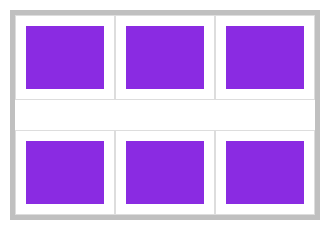
width: 300px;
height: 200px;
display: grid;
grid-template-rows: repeat(2, 1fr);
grid-template-columns: repeat(3, 1fr);
row-gap: 30px;
2
3
4
5
6
列间距
使用 column-gap 定义列间距。
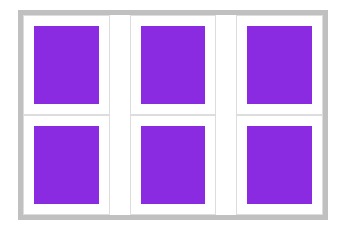
width: 300px;
height: 200px;
display: grid;
grid-template-rows: repeat(2, 1fr);
grid-template-columns: repeat(3, 1fr);
column-gap: 20px;
2
3
4
5
6
组合定义
📗 使用 gap 规则可以一次定义行、列间距,如果间距一样可以只设置一个值。
设置行列间距为20px与10px
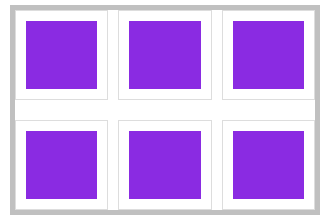
width: 300px;
height: 200px;
display: grid;
grid-template-rows: repeat(2, 1fr);
grid-template-columns: repeat(3, 1fr);
gap: 20px 10px;
2
3
4
5
6
统一设置行列间距为20px
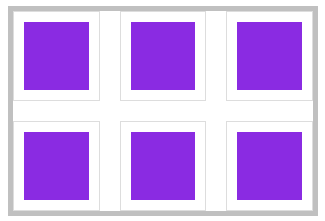
gap: 20px;
栅格命名 👾
📗 栅格线可以使用命名与编号找到,方便控制指定栅格,或将内容添加到指定栅格中。
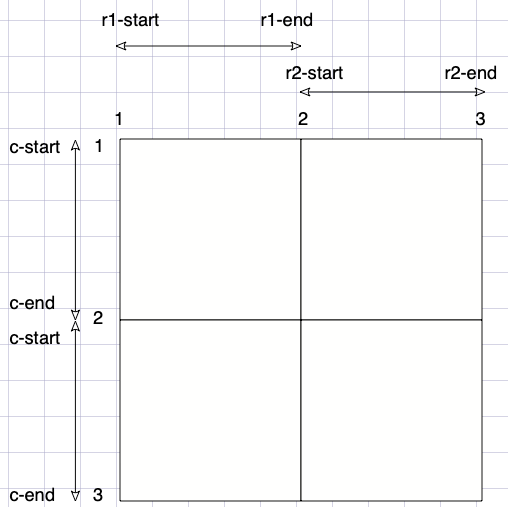
独立命名
可以为每个栅格独立命名来进行调用。
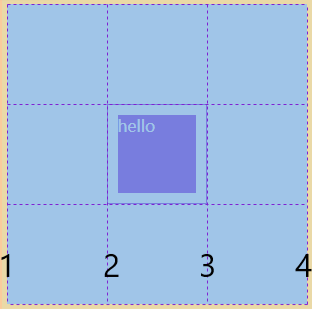
<style>
* {
padding: 0;
margin: 0;
}
article {
margin: 0 auto;
width: 300px;
height: 300px;
border: solid 5px silver;
display: grid;
/* 线的命名: |-||-||-| */
grid-template-rows: [r1-start] 100px [r1-end r2-start] 100px [r2-end r3-start] 100px [r3-end];
grid-template-columns: [c1-start] 100px [c1-end c2-start] 100px [c2-end c3-start] 100px [c3-end];
}
div {
background: blueviolet;
background-clip: content-box;
border: solid 1px blueviolet;
padding: 10px;
box-sizing: border-box;
color: white;
}
div:first-child {
grid-row-start: r2-start;
grid-row-end: r2-end;
grid-column-start: c2-start;
grid-column-end: c2-end;
}
</style>
<article>
<div>hello</div>
</article>
2
3
4
5
6
7
8
9
10
11
12
13
14
15
16
17
18
19
20
21
22
23
24
25
26
27
28
29
30
31
32
33
34
35
36
37
自动命名
对于重复设置的栅格系统会自动命名,使用时使用 c 1、c 2 的方式定位栅格。
article {
margin: 0 auto;
width: 300px;
height: 300px;
border: solid 5px silver;
display: grid;
grid-template-rows: repeat(3, [r-start] 100px [r-end]);
grid-template-columns: repeat(3, [c-start] 100px [c-end]);
}
div:first-child {
/* 在使用[r-start]命名后 通过r-start num确定对应的线 */
grid-row-start: r-start 2;
grid-row-end: r-end 2;
grid-column-start: c-start 2;
grid-column-end: c-end 2;
}
2
3
4
5
6
7
8
9
10
11
12
13
14
15
16
17
18
元素定位 📐
| 样式属性 | 说明 |
|---|---|
| grid-row-start | 行开始栅格线 |
| grid-row-end | 行结束栅格线 |
| grid-column-start | 列开始栅格线 |
| grid-column-end | 列结束栅格线 |
上面几个样式属性可以使用以下值
| 属性值 | 说明 |
|---|---|
| Line | 栅格线 |
| span 数值 | 栅格包含的栅格数量 (span 2: 占两格) |
| span 区域名称 | 栅格包含到指定的区域名称 |
| auto | 自动设置,默认为一个网格宽度和高度 |
根据栅格线
通过设置具体的第几条栅格线来设置区域位置,设置的数值可以是正数和负数。
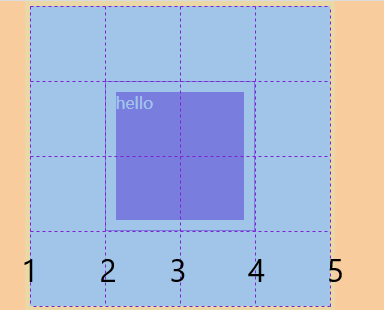
article {
display: grid;
grid-template-rows: repeat(4, 1fr);
grid-template-columns: repeat(4, 1fr);
}
div:first-child {
grid-row-start: 2;
grid-row-end: 4;
grid-column-start: 2;
grid-column-end: 4;
}
2
3
4
5
6
7
8
9
10
11
12
13
根据栅格命名
article {
display: grid;
grid-template-rows: [r1-start] 100px [r1-end r2-start] 100px [r2-end r3-start] 100px [r3-end];
grid-template-columns: [c1-start] 100px [c1-end c2-start] 100px [c2-start c3-start] 100px [c3-end];
}
div:first-child {
/* r1-end r2-start是一样的线, 同理参考命名在同一个中括号内的线 */
grid-row-start: r1-end;
grid-column-start: c2-start;
grid-row-end: r3-start;
grid-column-end: c3-start;
}
2
3
4
5
6
7
8
9
10
11
12
13
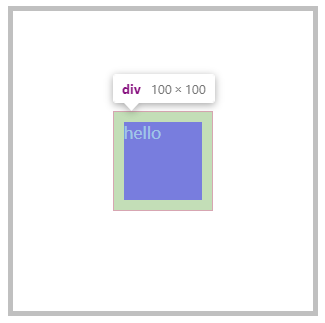
根据自动命名
对于重复设置的栅格系统会自动命名,使用时使用 c 1、c 2 的方式定位栅格。
article {
display: grid;
grid-template-rows: repeat(3, [r-start] 100px [r-end]);
grid-template-columns: repeat(3, [c-start] 100px [c-end]);
}
div:first-child {
grid-row-start: r-start 2;
grid-column-start: c-start 2;
grid-row-end: r-start 2;
grid-column-end: c-end 2;
}
2
3
4
5
6
7
8
9
10
11
12
13
根据偏移量
使用 span 可以设置包含栅格的数量或包含到的区域名称 📌
| 示例 | 说明 |
|---|---|
| grid-row-end:2 | 向下包含2行 |
| grid-row-start:2 | 向上包含2行 |
| grid-column-end:2 | 向右包含2行 |
| grid-column-start:2 | 向左包含2行 |
div {
/* span 1表示占一个格子 */
grid-row-start: 2;
grid-row-end: span 1;
grid-column-start: 2;
grid-column-end: span 1;
}
2
3
4
5
6
7
简写模式
📗 可以使用 grid-row 设置行开始栅格线,使用 grid-column 设置结束栅格线。
上例中的居中对齐元素,可以使用以下简写的方式声明(推荐)。
/* 2/3表示区间为第2条线到第3条线之间 */
div {
grid-row: 2/3;
grid-column: 2/3;
}
/* 或者 */
div {
grid-row: 2/span 1;
grid-column: 2/span 1;
}
2
3
4
5
6
7
8
9
10
11
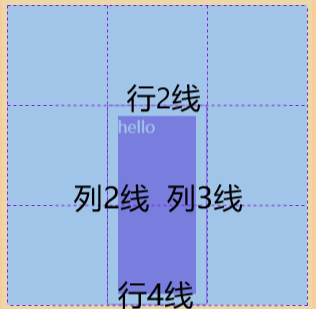
grid-area
grid-area更加简洁是同时对 grid-row 与 grid-column 属性的组合声明。
语法结构如下(逆时针):
grid-row-start/grid-column-start/grid-row-end/grid-column-end。
下面是将元素定位在中间的示例。
main {
display: grid;
grid-template: repeat(3, 1fr)/repeat(3, 1fr);
}
div {
grid-area: 2/2/4/3;
}
2
3
4
5
6
7
8
BOOTSTRAP
下面是bootstrap栅格系统的开发,根据指定的样式自动设置栅格大小。
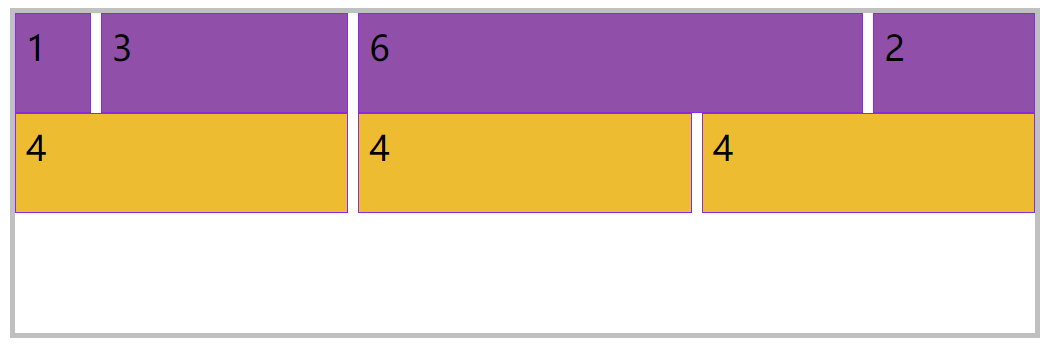
<style>
* {
padding: 0;
margin: 0;
}
body {
padding-top: 200px;
}
.container {
margin: 0 auto;
border: solid 5px silver;
width: 1020px;
height: 320px;
}
.row {
display: grid;
grid-template-columns: repeat(12, 1fr);
gap: 10px 10px;
}
div {
background: blueviolet;
height: 100px;
background-clip: content-box;
padding: 10px;
box-sizing: border-box;
border: solid 1px blueviolet;
font-size: 35px;
}
.c-1 {
grid-column: span 1;
}
.c-2 {
grid-column-end: span 2;
}
.c-3 {
grid-column-end: span 3;
}
.c-4 {
grid-column-end: span 4;
}
.c-5 {
grid-column-end: span 5;
}
.c-6 {
grid-column-end: span 6;
}
.c-7 {
grid-column-end: span 7;
}
.blue {
background: #904FA9;
}
.green {
background: #EEBC31;
}
</style>
<article class="container">
<section class="row">
<div class="c-1 blue">1</div>
<div class="c-3 blue">3</div>
<div class="c-6 blue">6</div>
<div class="c-2 blue">2</div>
</section>
<section class="row">
<div class="c-4 green">4</div>
<div class="c-4 green">4</div>
<div class="c-4 green">4</div>
</section>
</article>
2
3
4
5
6
7
8
9
10
11
12
13
14
15
16
17
18
19
20
21
22
23
24
25
26
27
28
29
30
31
32
33
34
35
36
37
38
39
40
41
42
43
44
45
46
47
48
49
50
51
52
53
54
55
56
57
58
59
60
61
62
63
64
65
66
67
68
69
70
71
72
73
74
75
76
77
78
79
80
81
82
83
区域定位
📗 通过 grid-area 属性可以将元素放在指定区域中。grid-area由grid-row-start、grid-column-start、grid-row-end、grid-column-end 的简写模式。
编号定位
下例中将元素放在容器的中心位置中的栅格中。
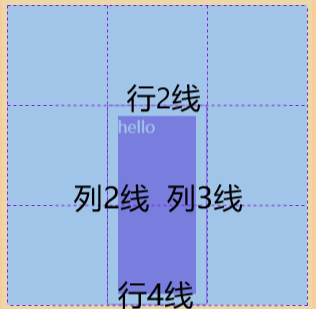
article {
display: grid;
grid-template-rows: repeat(3, 100px);
grid-template-columns: repeat(3, 100px);
}
article div:first-child {
grid-area: 2/2/4/3;
}
2
3
4
5
6
7
8
命名定位
同样是上面的例子可以使用栅格线命名来附加元素。
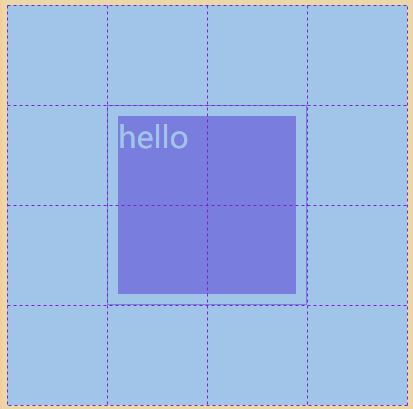
article {
margin: 0 auto;
width: 400px;
height: 400px;
border: solid 5px silver;
display: grid;
grid-template-rows: repeat(auto-fill, [r] 100px);
grid-template-columns: repeat(auto-fill, [l] 100px);
}
article div:first-child {
grid-area: r 2/l 2/r 4/l 4;
}
2
3
4
5
6
7
8
9
10
11
12
区域声明 👾
📗 区域是由多个单元格构成,使用 grid-template-areas可以定义栅格区域,并且栅格区域必须是矩形的。
区域布局
下面是使用栅格区域布局移动端页面结构:
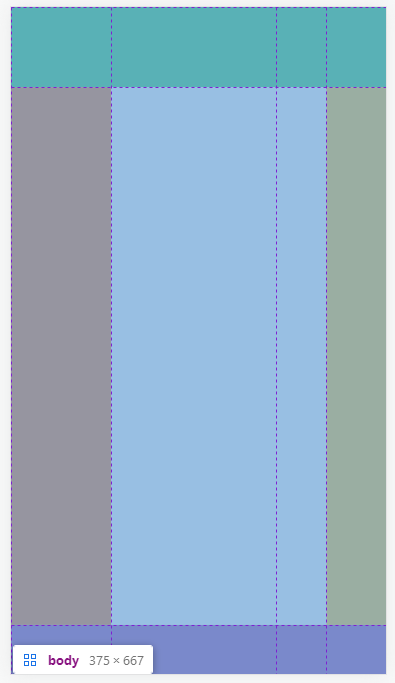
<style>
body {
width: 100vw;
height: 100vh;
display: grid;
grid-template-rows: 80px 1fr 50px;
grid-template-columns: 100px 1fr 50px 60px;
grid-template-areas: "header header header header"
"nav main main aside"
"footer footer footer footer";
}
main {
/* 完整的写法,推荐使用下面的简写方式*/
/* grid-area: main-start/main-start/main-end/main-end; */
grid-area: main;
background: #E9EEEF;
}
header {
background: #2EC56C;
grid-area: header;
}
nav {
background: #E1732C;
grid-area: nav;
}
aside {
grid-area: aside;
background: #EEBC31;
}
footer {
grid-area: footer;
background: #904FA9;
}
</style>
<body>
<header></header>
<nav></nav>
<main></main>
<aside></aside>
<footer></footer>
</body>
2
3
4
5
6
7
8
9
10
11
12
13
14
15
16
17
18
19
20
21
22
23
24
25
26
27
28
29
30
31
32
33
34
35
36
37
38
39
40
41
42
43
44
45
46
47
简写形式
使用grid-template进行栅格划分会更简洁。
- grid-template-rows
- grid-template-columns
- grid-template-areas
语法格式为:
grid-template:
'栅格名称 栅格名称 栅格名称 栅格名称' 行高
'栅格名称 栅格名称 栅格名称 栅格名称' 行高
'栅格名称 栅格名称 栅格名称 栅格名称' 行高/列宽 列宽 列宽 列宽;
2
3
4
下面是使用grid-template进行简写的示例
body {
width: 100vw;
height: 100vh;
display: grid;
grid-template:
'header header header header' 80px
'nav main main aside' auto
'footer footer footer footer' 50px/100px auto 50px 60px;
}
2
3
4
5
6
7
8
9

区域命名
系统会为区域自动命名,上例中的会产生 header-start 水平与垂直同名的起始区域与 header-end水平与垂直同名的区域终止。
下面使用区域命名部署的效果
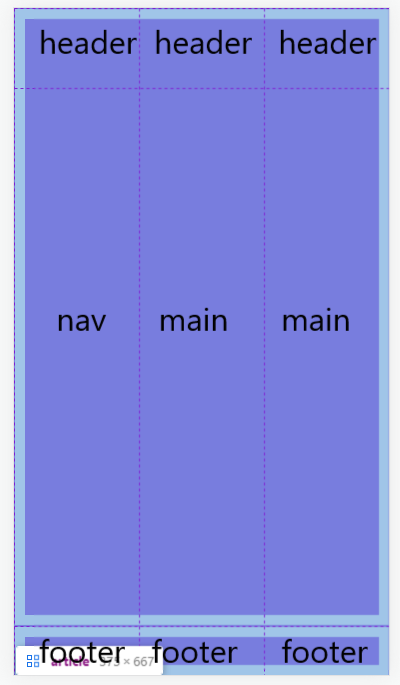
<style>
article {
width: 100vw;
height: 100vh;
display: grid;
grid-template-rows: 80px 1fr 50px;
grid-template-columns: 80 1fr;
grid-template-areas: "header header header"
"nav main main"
"footer footer footer";
}
div {
background: blueviolet;
background-clip: content-box;
border: solid 1px blueviolet;
padding: 10px;
box-sizing: border-box;
color: white;
font-size: 25px;
}
div:nth-child(1) {
grid-area: header-start/nav-start/main-end/main-end;
}
div:nth-child(2) {
grid-area: footer-start/footer-start/footer-end/footer-end;
}
</style>
<article>
<div></div>
<div></div>
</article>
2
3
4
5
6
7
8
9
10
11
12
13
14
15
16
17
18
19
20
21
22
23
24
25
26
27
28
29
30
31
32
33
34
35
区域占位
使用一个或多个 连续的. 定义区域占位 📌
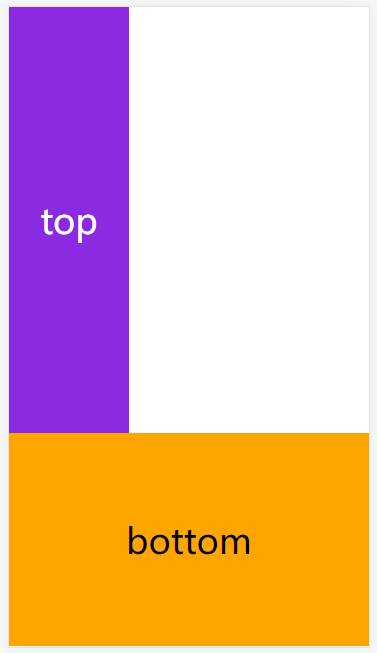
<style>
* {
padding: 0;
margin: 0;
}
article {
width: 100vw;
height: 100vh;
display: grid;
grid-template-rows: repeat(3, 33.3%);
grid-template-columns: repeat(3, 33.3%);
grid-template-areas: "top . ."
"top . ."
"bottom bottom bottom";
}
.top {
background: blueviolet;
grid-area: top;
font-size: 35px;
display: flex;
justify-content: center;
align-items: center;
color: white;
}
.bottom {
background: orange;
grid-area: bottom;
text-align: center;
display: flex;
justify-content: center;
align-items: center;
font-size: 35px;
}
</style>
<article>
<div class="top">
top
</div>
<div class="bottom">
bottom
</div>
</article>
2
3
4
5
6
7
8
9
10
11
12
13
14
15
16
17
18
19
20
21
22
23
24
25
26
27
28
29
30
31
32
33
34
35
36
37
38
39
40
41
42
43
44
45
46
栅格流动
在容器中设置grid-auto-flow 属性可以改变单元格排列方式。
| 选项 | 说明 |
|---|---|
| column | 按列排序 |
| row | 按行排列 |
| dense | 元素使用前面空余栅格(下面有示例说明) |
基本使用
下例将单元按列排序流动grid-auto-flow: column;
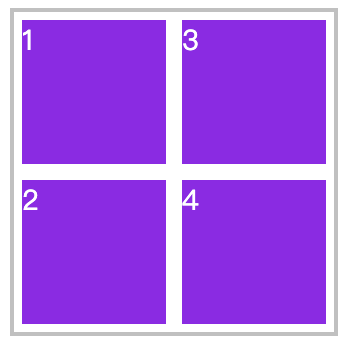
<style>
article {
width: 400px;
height: 400px;
display: grid;
grid-template-rows: repeat(2, 1fr);
grid-template-columns: repeat(2, 1fr);
border: solid 5px silver;
grid-auto-flow: column;
}
div {
background: blueviolet;
background-clip: content-box;
padding: 10px;
font-size: 35px;
color: white;
}
</style>
<article>
<div>1</div>
<div>2</div>
<div>3</div>
<div>4</div>
</article>
2
3
4
5
6
7
8
9
10
11
12
13
14
15
16
17
18
19
20
21
22
23
24
25
26
强制填充
当元素在栅格中放不下时,将会发生换行产生留白,使用grid-auto-flow: row dense; 可以执行填充空白区域操作。
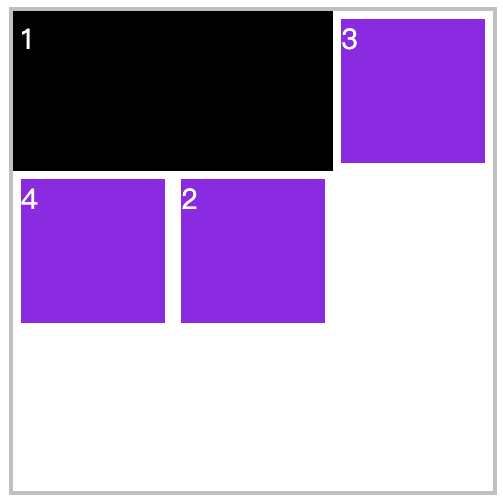
<style>
* {
padding: 0;
margin: 0;
}
body {
padding-left: 200px;
padding-top: 200px;
}
article {
width: 600px;
height: 600px;
display: grid;
grid-template-rows: repeat(3, 200px);
grid-template-columns: repeat(3, 200px);
border: solid 5px silver;
grid-auto-flow: row dense;
}
div {
background: blueviolet;
background-clip: content-box;
padding: 10px;
font-size: 35px;
color: white;
}
article div:nth-child(1) {
grid-column: 1/span 2;
background: #000;
}
article div:nth-child(2) {
grid-column: 2/span 1;
}
</style>
<article>
<div>1</div>
<div>2</div>
<div>3</div>
<div>4</div>
</article>
2
3
4
5
6
7
8
9
10
11
12
13
14
15
16
17
18
19
20
21
22
23
24
25
26
27
28
29
30
31
32
33
34
35
36
37
38
39
40
41
42
43
44
45
对齐管理
📗 可以通过属性方便的定义栅格或元素的对齐方式
| 选项 | 说明 | 对象 |
|---|---|---|
| justify-content | 所有栅格在容器中的水平对齐方式,容器有额外空间时 | 栅格容器 |
| align-content | 所有栅格在容器中的垂直对齐方式,容器有额外空间时 | 栅格容器 |
| align-items | 栅格内所有元素的垂直排列方式 | 栅格容器 |
| justify-items | 栅格内所有元素的横向排列方式 | 栅格容器 |
| align-self | 元素在栅格中垂直对齐方式 | 栅格元素 |
| justify-self | 元素在栅格中水平对齐方式 | 栅格元素 |
栅格对齐
📗 justify-content与align-content用于控制栅格的对齐方式,比如在栅格的尺寸小于容器的心里时,控制栅格的布局方式。
justify-content属性的值如下
| 值 | 说明 |
|---|---|
| start | 容器左边 |
| end | 容器右边 |
| center | 容器中间 |
| stretch | 撑满容器 |
| space-between | 第一个栅格靠左边,最后一个栅格靠右边,余下元素平均分配空间 |
| space-around | 每个元素两侧的间隔相等。所以,栅格之间的间隔比栅格与容器边距的间隔大一倍 |
| space-evenly | 栅格间距离完全平均分配 |
align-content属性的值如下
| 值 | 说明 |
|---|---|
| start | 容器顶边 |
| end | 容器底边 |
| center | 容器垂直中间 |
| stretch | 撑满容器 |
| space-between | 第一个栅格靠左边,最后一个栅格靠右边,余下元素平均分配空间 |
| space-around | 每个元素两侧的间隔相等。所以,栅格之间的间隔比栅格与容器边距的间隔大一倍 |
| space-evenly | 栅格间距离完全平均分配 |
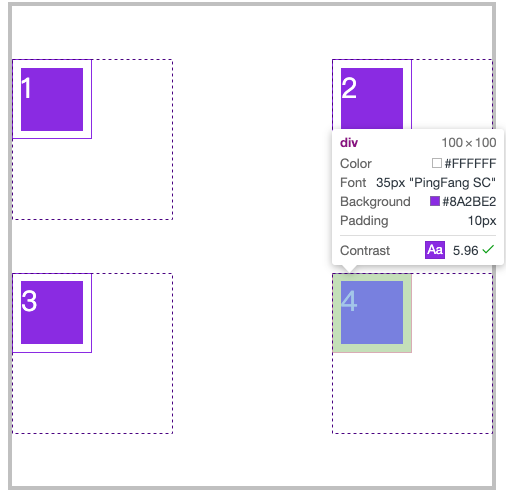
border: solid 5px silver;
width: 600px;
height: 600px;
display: grid;
grid-template-columns: 200px 200px;
grid-template-rows: 200px 200px;
/* 水平两边对其 */
justify-content: space-between;
/* 垂直间隔对其 */
align-content: space-evenly;
2
3
4
5
6
7
8
9
10
下面是栅格水平与垂直居中对齐的示例
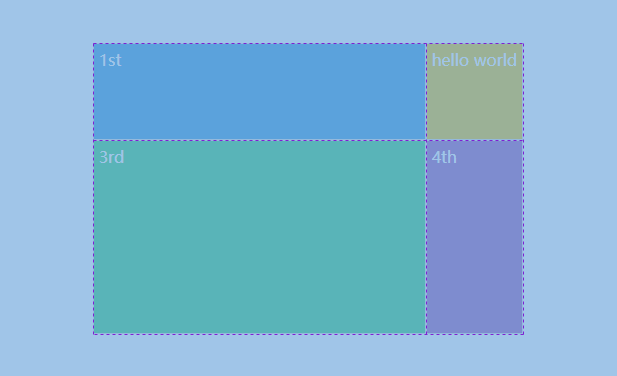
<style>
main {
display: grid;
width: 100vw;
height: 100vh;
grid-template: 10vh 20vh / 30vw auto;
justify-content: center;
align-content: center;
}
div {
background: blueviolet;
border: solid 1px #ddd;
color: white;
padding: 5px;
box-sizing: border-box;
}
div:nth-child(1) {
background-color: #3498db;
}
div:nth-child(2) {
background-color: #f1c40f;
}
div:nth-child(3) {
background-color: #2ecc71;
}
div:nth-child(4) {
background-color: #9b59b6;
}
</style>
<main>
<div href="">1st</div>
<div href="">hello world</div>
<div href="">3rd</div>
<div href="">4th</div>
</main>
2
3
4
5
6
7
8
9
10
11
12
13
14
15
16
17
18
19
20
21
22
23
24
25
26
27
28
29
30
31
32
33
34
35
36
37
38
39
40
元素对齐
justify-items与align-items用于控制所有栅格内元素的对齐方式
justify-items用于控制元素的水平对齐方式,可用的属性值如下
| 值 | 说明 |
|---|---|
| start | 元素对齐栅格的左边 |
| end | 元素对齐栅格的右边 |
| center | 元素对齐栅格的中间 |
| stretch | 水平撑满栅格 |
align-items用于控制元素的垂直对齐方式,可用的属性值如下
| 值 | 说明 |
|---|---|
| start | 元素对齐栅格的顶边 |
| end | 元素对齐栅格的底边 |
| center | 元素对齐栅格的垂直中间 |
| stretch | 垂直撑满栅格 |
下面是将元素在所在栅格中水平、垂直居中的示例
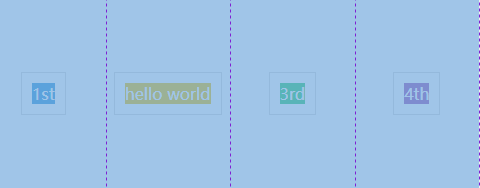
main {
display: grid;
width: 100vw;
height: 100vh;
grid-template: 20vh / repeat(4, 1fr);
/* 区域内容的水平对其 */
justify-items: center;
/* 区域内容的垂直对其 */
align-items: center;
}
2
3
4
5
6
7
8
9
10
下面是所有元素在所在栅格中居中对齐的示例
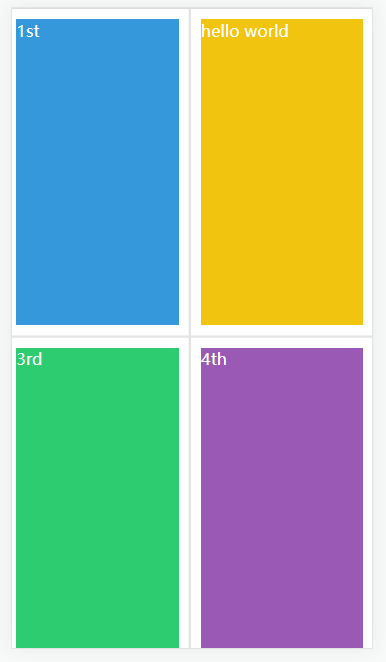
main {
display: grid;
width: 100vw;
height: 100vh;
grid-template: 50vh 1fr / 50vw 1fr;
justify-content: center;
align-content: center;
}
2
3
4
5
6
7
8
元素独立控制
📗 justify-self与align-self控制单个栅格内元素的对齐方式,属性值与justify-items和align-items是一致的。
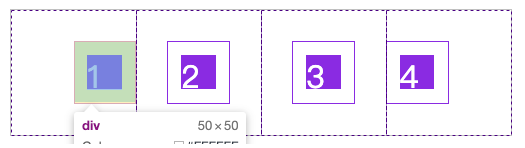
div:first-child {
justify-self: end;
align-self: center;
}
div:nth-child(4) {
justify-self: start;
align-self: center;
}
2
3
4
5
6
7
8
9
组合简写
place-content
用于控制栅格的对齐方式,语法如下:
place-content: <align-content> <justify-content>
place-items
控制所有元素的对齐方式,语法结构如下:
place-items: <align-items> <justify-items>
place-self
控制单个元素的对齐方式
place-self: <align-self> <justify-self>
自动排列
📗 当栅格无法放置内容时,系统会自动添加栅格用于放置溢出的元素,我们需要使用以下属性控制自动添加栅格的尺寸。
属性说明
| 选项 | 说明 | 对象 |
|---|---|---|
| grid-auto-rows | 控制自动增加的栅格行的尺寸,grid-auto-flow:row; 为默认 | 容器 |
| grid-auto-columns | 控制自动增加的栅格列的尺寸,grid-auto-flow: column; | 容器 |
自动栅格行
下面定义了2X2的栅格,但有多个元素,系统将自动创建栅格用于放置额外元素。我们使用grid-auto-rows来控制增加栅格的行高。
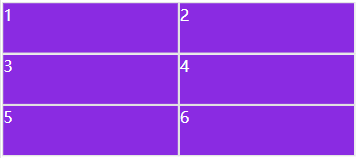
<style>
main {
display: grid;
grid-template-rows: repeat(2, 50px);
grid-template-columns: repeat(2, 1fr);
grid-auto-rows: 50px;
grid-auto-columns: 200px;
}
div {
background: blueviolet;
background-clip: content-box;
border: solid 1px #ddd;
color: white;
}
</style>
<main>
<div>1</div>
<div>2</div>
<div>3</div>
<div>4</div>
<div>5</div>
<div>6</div>
</main>
2
3
4
5
6
7
8
9
10
11
12
13
14
15
16
17
18
19
20
21
22
23
24
自动行列
下面创建了2X2栅格,我们将第2个DIV设置的格栅已经超过了四个栅格,所以系统会自动创建栅格。
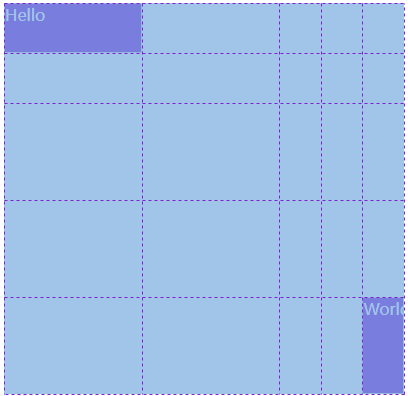
<style>
main {
display: grid;
grid-template-rows: repeat(2, 50px);
grid-template-columns: repeat(2, 1fr);
grid-auto-columns: 10vw;
grid-auto-rows: 10vh;
}
div {
background: blueviolet;
background-clip: content-box;
border: solid 1px #ddd;
color: white;
}
div:nth-child(2) {
grid-area: 5/5/5/5;
}
</style>
<main>
<div>Hello</div>
<div>World</div>
</main>
2
3
4
5
6
7
8
9
10
11
12
13
14
15
16
17
18
19
20
21
22
23
24
终级简写
grid是简写属性,可以用来设置:
- 显式网格属性 grid-template-rows、grid-template-columns和 grid-template-areas,
- 隐式网格属性 grid-auto-rows、grid-auto-columns 和 grid-auto-flow,
- 间距属性 grid-column-gap和 grid-row-gap
使用语法:
<'grid-template'> | <'grid-template-rows'> / [ auto-flow && dense? ] <'grid-auto-columns'>? | [ auto-flow && dense? ] <'grid-auto-rows'>? / <'grid-template-columns'>
行列划分
下面使用grid布局内容,将body容器的栅格居中排列,将main容器内的栅格内的元素居中排列。
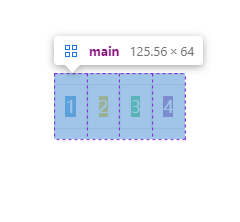
<style>
body {
display: grid;
place-content: center center;
width: 100vw;
height: 100vh;
}
main {
display: grid;
grid: 10vh / repeat(4, 1fr);
place-items: center center;
}
div {
background-clip: content-box;
border: solid 1px #ddd;
color: white;
padding: 10px;
box-sizing: border-box;
}
div:nth-child(1) {
background-color: #3498db;
}
div:nth-child(2) {
background-color: #f1c40f;
}
div:nth-child(3) {
background-color: #2ecc71;
}
div:nth-child(4) {
background-color: #9b59b6;
}
</style>
<main>
<div>1</div>
<div>2</div>
<div>3</div>
<div>4</div>
</main>
2
3
4
5
6
7
8
9
10
11
12
13
14
15
16
17
18
19
20
21
22
23
24
25
26
27
28
29
30
31
32
33
34
35
36
37
38
39
40
41
42
43
44
定义区域
使用grid也可以定义栅格区域
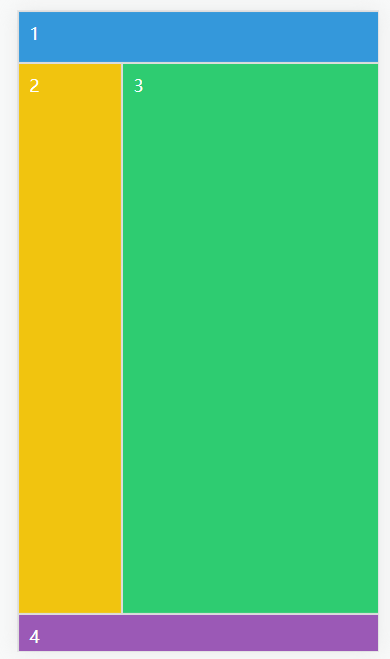
<style>
main {
width: 100vw;
height: 100vh;
display: grid;
grid:
'header header'50px 'nav main'auto 'footer footer'60px/100px auto;
}
div {
border: solid 1px #ddd;
color: white;
padding: 10px;
box-sizing: border-box;
}
div:nth-child(1) {
background-color: #3498db;
grid-area: header;
}
div:nth-child(2) {
background-color: #f1c40f;
grid-area: nav;
}
div:nth-child(3) {
background-color: #2ecc71;
grid-area: main;
}
div:nth-child(4) {
background-color: #9b59b6;
grid-area: footer;
}
</style>
<main>
<div>1</div>
<div>2</div>
<div>3</div>
<div>4</div>
</main>
2
3
4
5
6
7
8
9
10
11
12
13
14
15
16
17
18
19
20
21
22
23
24
25
26
27
28
29
30
31
32
33
34
35
36
37
38
39
40
41
42