定位布局
基础知识
📗 定位的基本思想很简单,它允许你定义元素框相对于其正常位置应该出现的位置,或者相对于父元素、另一个元素甚至浏览器窗口本身的位置。
定位类型
| 选项 | 说明 |
|---|---|
| static | 默认行为,参考文档流 |
| relative | 相对定位 |
| absolute | 绝对定位 |
| fixed | 固定定位 |
| sticky | 粘性定位 |
位置偏移
可以为部分类型的定位元素设置上、下、左、右 的位置偏移。
| 选项 | 说明 |
|---|---|
| top | 距离顶边 |
| bottom | 距离下边 |
| left | 距离左部 |
| right | 距离右边 |
👾 元素直接设置absolute定位是相对于文档的:
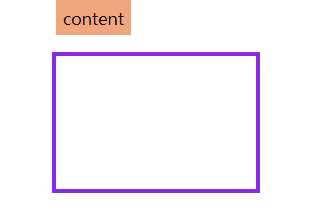
<style>
body {
padding: 50px;
}
article {
width: 300px;
height: 200px;
border: solid 6px blueviolet;
margin: 20px;
}
div {
font-size: 25px;
background: #f2a67d;
padding: 10px;
position: absolute;
top: 0;
}
</style>
<article>
<div>content</div>
</article>
2
3
4
5
6
7
8
9
10
11
12
13
14
15
16
17
18
19
20
21
22
23
24
👾 使用百分比单位时使用的是父级尺寸,比如下面的示例left:100%会定位到最右边
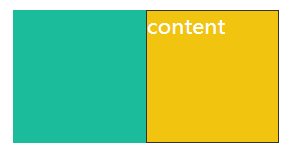
<style>
main {
width: 200px;
height: 200px;
background: #1abc9c;
position: relative;
}
main div {
box-sizing: border-box;
width: 200px;
height: 200px;
background-color: #f1c40f;
background-clip: content-box;
border: solid 1px #333;
color: white;
font-size: 2em;
position: absolute;
left: 100%;
}
</style>
<main>
<div>content</div>
</main>
2
3
4
5
6
7
8
9
10
11
12
13
14
15
16
17
18
19
20
21
22
23
24
25
相对定位
👾 relative相对定位是相对于元素原来的位置控制,当元素发生位置偏移时,原位置留白。
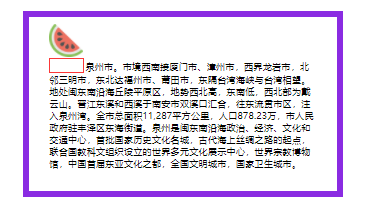
<style>
body {
padding: 50px;
}
article {
width: 400px;
height: 200px;
border: solid 10px blueviolet;
font-size: 14px;
padding: 30px;
}
article img {
width: 50px;
position: relative;
top: -20px;
}
</style>
<article>
<img src="item.png" alt="">
泉州市。市境西南接厦门市、漳州市,西界龙岩市,北邻三明市,东北达福州市、莆田市,东隔台湾海峡与台湾相望。地处闽东南沿海丘陵平原区,地势西北高,东南低,西北部为戴云山。晋江东溪和西溪于南安市双溪口汇合,往东流贯市区,注入泉州湾。全市总面积11,287平方公里,人口878.23万,市人民政府驻丰泽区东海街道。泉州是闽东南沿海政治、经济、文化和交通中心,首批国家历史文化名城,古代海上丝绸之路的起点,联合国教科文组织设立的世界多元文化展示中心,世界宗教博物馆,中国首届东亚文化之都,全国文明城市,国家卫生城市。
</article>
2
3
4
5
6
7
8
9
10
11
12
13
14
15
16
17
18
19
20
21
22
23
绝对定位
👾 绝对定义不受文档流影响,就像漂浮在页面中的精灵,绝对定位元素拥有行内块特性。
参照元素
如果父级元素设置了 relative | fixed | sticky ,绝对定位子元素将参数此父元素进行定位。

<style>
body {
padding: 50px;
}
article {
width: 400px;
height: 100px;
border: solid 6px blueviolet;
position: relative;
}
div {
font-size: 25px;
background: #f2a67d;
padding: 10px;
position: absolute;
top: 0;
left: 0px;
}
</style>
<article>
<div>content</div>
</article>
2
3
4
5
6
7
8
9
10
11
12
13
14
15
16
17
18
19
20
21
22
23
24
25
默认位置 💡
💡 如果没有为定位元素设置偏移,将受父元素的padding等属性影响(content-box)。但使用定位一般都会设置偏移位置。

body {
padding: 50px;
}
article {
width: 400px;
height: 100px;
border: solid 6px blueviolet;
position: relative;
padding: 20px;
}
div {
background: #f2a67d;
padding: 5px;
position: absolute;
top: 50px;
left: 50px;
}
2
3
4
5
6
7
8
9
10
11
12
13
14
15
16
17
18
19
设置尺寸
📗 在没用设置定位元素的宽高时,可以通过定位的偏移值设置元素的尺寸。
以下如果我们设置了div的宽高,那么right: 0; bottom: 0;就是不生效的;而现在它会依据这个设置得到尺寸是宽高一半一半。
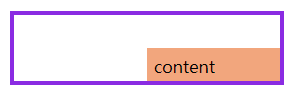
<style>
body {
padding: 50px;
}
article {
width: 400px;
height: 100px;
border: solid 6px blueviolet;
position: relative;
}
div {
font-size: 25px;
background: #f2a67d;
padding: 10px;
position: absolute;
top: 50%;
left: 50%;
right: 0;
bottom: 0;
}
</style>
2
3
4
5
6
7
8
9
10
11
12
13
14
15
16
17
18
19
20
21
居中定位
通过将 left 设置为50% ,并向左偏移子元素宽度一半可以实现水平居中,垂直居中使用方式类似。

滚动行为 💡
💡 固定定位元素会随滚动条发生滚动。
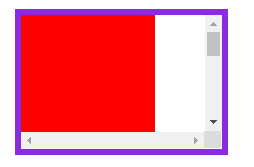
<style>
body {
padding: 50px;
}
main {
width: 300px;
height: 200px;
border: solid 10px blueviolet;
position: relative;
overflow: scroll;
}
main article {
height: 600px;
}
main article div {
width: 200px;
height: 200px;
position: absolute;
}
main article div:nth-of-type(1) {
background: red;
left: 0px;
z-index: 2;
}
</style>
<main>
<article>
<div></div>
</article>
</main>
2
3
4
5
6
7
8
9
10
11
12
13
14
15
16
17
18
19
20
21
22
23
24
25
26
27
28
29
30
31
纵向重叠 👾
📗 z-index属性目前只有在position:relative、position:absolute和position:fixed参与的情况下才有作用,表示层级,类似photoshop中层级的概念。现在z-index对于flex容器的子元素也会生效。
📗 absolute是一个能够独当一面的属性,其使用可以不要relative,当然,也可以不使用z-index。在默认情况下,元素应用了非static的position属性后,其就会有一个隐晦的层级,会居于普通元素之上,无需额外设置z-index属性值。(当一个元素设置了定位之后,这个元素便理论上可以放到页面的任何位置,这个元素当然也可以盖到其它元素上面,这时候就出现了层级的关系)
z-index
如果元素重叠在一起,可以使用 z-index 控制元素的上下层级,数值越大越在上面。(正负都可以)
父级子元素设置 z-index 没有意义,子元素永远在父元素上 面的。
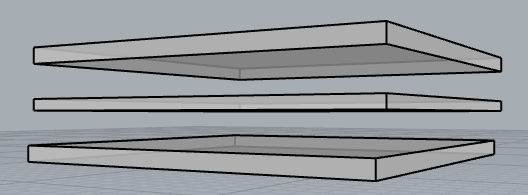
层级改变
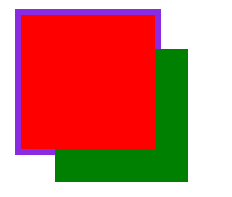
<style>
body {
padding: 50px;
}
article {
width: 200px;
height: 200px;
border: solid 10px blueviolet;
position: relative;
cursor: pointer;
}
/* hover时提升第二个div的z-index */
article:hover div:nth-of-type(2) {
z-index: 2;
}
article div {
width: 200px;
height: 200px;
position: absolute;
}
/* 默认情况下将第一个div的index增高,将会覆盖第二个 */
article div:nth-of-type(1) {
background: red;
left: 0px;
z-index: 2;
}
article div:nth-of-type(2) {
background: green;
left: 50px;
top: 50px;
}
</style>
<article>
<div></div>
<div></div>
</article>
2
3
4
5
6
7
8
9
10
11
12
13
14
15
16
17
18
19
20
21
22
23
24
25
26
27
28
29
30
31
32
33
34
35
36
37
38
39
40
41
42
两个div子元素都是绝对定位,可以任意设置层级
购物车
固定显示区域的层级要高于hover显示之后的层级,从而在hover状态下 我的购物车 的下边线能够遮住下面的元素。
👾 为了让 我的购物车 的z-index生效,必须设置元素的定位属性:position: relative。
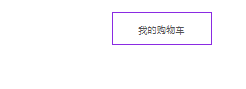
<style>
* {
padding: 0;
margin: 0;
}
main {
width: 600px;
padding: 100px;
margin: 0 auto;
}
main article {
width: 150px;
position: relative;
cursor: pointer;
font-size: 14px;
color: #555;
}
main article:hover div:nth-of-type(1) {
border-bottom: none;
}
main article:hover div:nth-of-type(2) {
display: block;
}
main article div {
box-sizing: border-box;
height: 50px;
line-height: 3.5em;
text-align: center;
border: solid 2px blueviolet;
background: white;
}
main article div:nth-of-type(1) {
/* 这是必要的! */
position: relative;
z-index: 2;
}
main article div:nth-of-type(2) {
display: none;
position: absolute;
right: 0;
top: 48px;
left: -150px;
z-index: 1;
}
</style>
<main>
<article>
<div>我的购物车</div>
<div>购物车中暂无产品</div>
</article>
</main>
2
3
4
5
6
7
8
9
10
11
12
13
14
15
16
17
18
19
20
21
22
23
24
25
26
27
28
29
30
31
32
33
34
35
36
37
38
39
40
41
42
43
44
45
46
47
48
49
50
51
52
固定定位
📗 元素相对于页面固定定位在某个位置,固定定位元素不会在滚动时改变位置 ,使用position: fixed 产生固定定位。
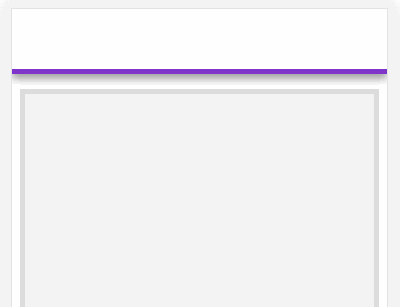
<style>
header {
height: 60px;
border-bottom: solid 5px #7f35c9;
box-shadow: 0 5px 8px rgba(100, 100, 100, 0.6);
position: fixed;
top: 0px;
left: 0px;
right: 0px;
}
article {
height: 3000px;
margin-top: 80px;
background: #f3f3f3;
border: solid 5px #ddd;
}
</style>
<header></header>
<article></article>
2
3
4
5
6
7
8
9
10
11
12
13
14
15
16
17
18
19
20
粘性定位
同级定位
粘性定位如果是同级的,上面的元素并不会被顶走,会一直叠加堆接在一起。
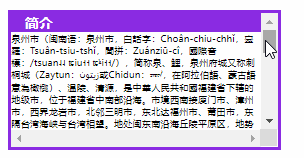
<style>
* {
padding: 0;
margin: 0;
}
main {
padding: 30px;
font-size: 14px;
}
main article {
width: 400px;
height: 100px;
border: solid 5px blueviolet;
overflow: scroll;
}
main article h2 {
background: #db1f77;
color: white;
text-indent: 20px;
position: sticky;
top: 0;
}
main article h2:nth-of-type(1) {
background: blueviolet;
}
main article section {
height: 300px;
}
</style>
<main>
<article>
<section></section>
<h2>HHH</h2>
<section></section>
<h2>TTT</h2>
<section></section>
</article>
</main>
2
3
4
5
6
7
8
9
10
11
12
13
14
15
16
17
18
19
20
21
22
23
24
25
26
27
28
29
30
31
32
33
34
35
36
37
38
39
40
41
42
43
44
非同级定位
不属于同一个父元素设置粘性定位时,后面的元素挤掉原来位置的元素如下例。
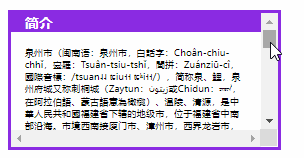
<style>
* {
padding: 0;
margin: 0;
}
main {
padding: 30px;
font-size: 14px;
}
main article {
width: 400px;
border: solid 5px blueviolet;
height: 200px;
overflow: scroll;
}
main article section:nth-of-type(odd) h2 {
background: blueviolet;
}
main article section h2 {
background: #db1f77;
color: white;
text-indent: 20px;
position: sticky;
top: 0;
}
main article section p {
padding: 20px;
}
</style>
<main>
<article>
<section>
<h2>简介</h2>
<p>
泉州市(闽南语:泉州市,白話字:Choân-chiu-chhǐ,臺羅:Tsuân-tsiu-tshǐ,閩拼:Zuánziū-cî,國際音標:/tsuan˨˨ ʨiu˧˧ ʨʰi˧˧/),简称泉、鲤,泉州府城又称刺桐城(Zaytun:زيتون或Chidun:ᠴᠢᠳᠤᠨ,在阿拉伯語、蒙古語意為橄欖)、温陵、清源,是中華人民共和國福建省下辖的地级市,位于福建省中南部沿海。市境西南接厦门市、漳州市,西界龙岩市,北邻三明市,东北达福州市、莆田市,东隔台湾海峡与台湾相望。地处闽东南沿海丘陵平原区,地势西北高,东南低,西北部为戴云山。晋江东溪和西溪于南安市双溪口汇合,往东流贯市区,注入泉州湾。全市总面积11,287平方公里,人口878.23万,市人民政府驻丰泽区东海街道。泉州是闽东南沿海政治、经济、文化和交通中心,首批国家历史文化名城,古代海上絲綢之路的起点,联合国教科文组织设立的世界多元文化展示中心,世界宗教博物馆,中国首届东亚文化之都,全国文明城市,国家卫生城市。
</p>
</section>
<section>
<h2>经济</h2>
<p>
泉州是闻名海内外的国际花园城市,中国三大金融综合改革试验区之一,海峡西岸经济区五大中心城市之一,经济总量连续22年居福建省首位[3]。2017年城市综合经济竞争力位列中国第28位。[4]泉州是中国著名的侨乡籍貫地,同时泉州也是闽南文化的发源地与发祥地,闽南文化保护的核心区与富集区,历史文化深厚、名胜古迹众多,有“海滨邹鲁”、“光明之城”的美誉。
</p>
</section>
<section>
<h2>文化</h2>
<p>
泉州文化生活丰富,并拥有大量国家级非物质文化遗产。如南音、泉州北管、泉州拍胸舞、梨园戏、高甲戏(柯派)、泉州提线木偶戏、晋江布袋木偶戏、惠安石雕、泉州花灯、德化瓷烧制技艺、惠安女服饰、打城戏、五祖拳、水密隔舱福船制造技艺、乌龙茶制作技艺(铁观音制作技艺)、闽南传统民居营造技艺、灵源万应茶、南安英都拔拔灯、蟳埔女习俗、泉州(李尧宝)刻纸、木偶头雕刻(江加走木偶头雕刻)、安海嗦啰嗹习俗、安海抓鸭等。
</p>
</section>
</article>
</main>
2
3
4
5
6
7
8
9
10
11
12
13
14
15
16
17
18
19
20
21
22
23
24
25
26
27
28
29
30
31
32
33
34
35
36
37
38
39
40
41
42
43
44
45
46
47
48
49
50
51
52
53
54
55
56
57